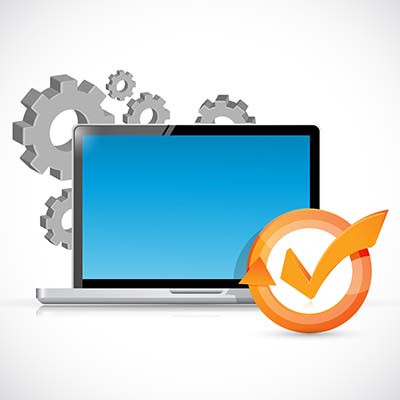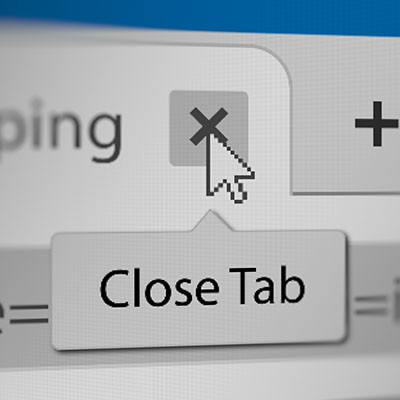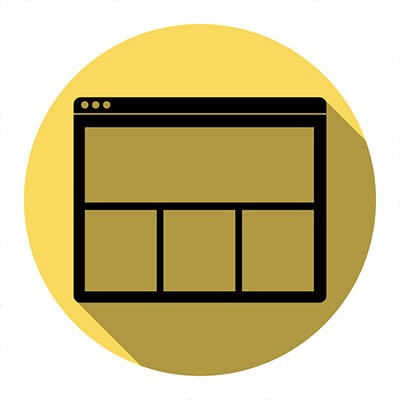Do you find yourself visiting the same websites day after day for your work? This is essentially what it looks like for everyone, whether we’re working with calendars, applications, portals, or other systems. Bookmarks make this repeated navigation significantly easier, so today, we want to go over some best practices to help you get the most out of your bookmarks.
Direct Technology Group Blog
When it comes to technology, we all have our preferred ways of doing things. On a computer, you have several ways of accessing the Internet, and we are sure you have your preferred web browsers for accessing it all. Let’s go over how you can ensure that your computer knows what your preferred web 0browser is by switching the default browser settings for your Windows PC.
How often do you go about your day-to-day duties only to find yourself buried in opened tabs on your web browser? This isn’t unheard of, especially when you are pulled from one task to the next in quick succession. All browsers give you the ability to control your open tabs by closing all other tabs or by closing all tabs to the right.
Finding the right web browser for your business’ needs can be challenging, as every user is different and will likely have a preference. While it’s easy to list off the most well-known browsers, including Google Chrome, Safari, Microsoft Edge, and Mozilla Firefox, it’s more difficult to find one that suits your needs. Which one can you count on most to get your work done in an efficient manner?
One of the best things about computers is that there is always a new way to make something easier: automation decreases a workload, their processors can calculate much faster than the human brain can, collaboration with coworkers becomes almost effortless, and your web browser can even remember your passwords! However, you have to ask yourself: is the ability to save your passwords in your browser really a great idea?
Ahh, the Internet. It’s an incredible tool that helps people all over the world get work done on a daily basis. It’s often thought of as a tool to achieve a means, but like any other tool, it works best alongside others just like it. Plug-ins are additional ways that web-based applications and software solutions help make your use of them even better.
 Have you ever been in a situation where you have to continuously hit the refresh button in your browser? Maybe you’re waiting for an online sale to go live, or you’re waiting on an online forum for a critical response. Or, maybe you’re just waiting for an important email. Either way, manually refreshing your browser multiple times can be both annoying and inefficient. We’ll show you how you can refresh it automatically.
Have you ever been in a situation where you have to continuously hit the refresh button in your browser? Maybe you’re waiting for an online sale to go live, or you’re waiting on an online forum for a critical response. Or, maybe you’re just waiting for an important email. Either way, manually refreshing your browser multiple times can be both annoying and inefficient. We’ll show you how you can refresh it automatically.
 We’ve all been in a situation where you’re asked by someone if they can use your personal computer for whatever reason; checking their social media, email, or just browsing the Internet. Some people, however, also want to protect their privacy, and allowing relatives to use your own account can become problematic. A quality solution to this issue is to create a guest account.
We’ve all been in a situation where you’re asked by someone if they can use your personal computer for whatever reason; checking their social media, email, or just browsing the Internet. Some people, however, also want to protect their privacy, and allowing relatives to use your own account can become problematic. A quality solution to this issue is to create a guest account.
 The Internet can be a dangerous place. Sometimes you want to keep your identity a secret on the web. Now, your reasons for doing so aren’t any of our business, but you should know that there are several ways to access this secretive function in Google Chrome. Here are three ways you can take advantage of Google Chrome's Incognito mode to browse the web in an anonymous fashion.
The Internet can be a dangerous place. Sometimes you want to keep your identity a secret on the web. Now, your reasons for doing so aren’t any of our business, but you should know that there are several ways to access this secretive function in Google Chrome. Here are three ways you can take advantage of Google Chrome's Incognito mode to browse the web in an anonymous fashion.
 If you’re one of the many people who prefer Google Chrome to other browsers, you know all about extensions and how they can improve your browsing experience. These are mostly add-ons that are designed to augment your browsing experience or adding new features. While some aren’t so useful, there are others that are invaluable under the right circumstances. To help you get the most out of Chrome, here are four useful browser extensions that you should take advantage of.
If you’re one of the many people who prefer Google Chrome to other browsers, you know all about extensions and how they can improve your browsing experience. These are mostly add-ons that are designed to augment your browsing experience or adding new features. While some aren’t so useful, there are others that are invaluable under the right circumstances. To help you get the most out of Chrome, here are four useful browser extensions that you should take advantage of.
 You might have experienced the frustration of reading an article online and having the Internet connection cut out on you. This is one of the most common problems while working with a shoddy WiFi connection. If this happens to you, you can view your browser’s cached pages in order to finish up what you were reading; so long as you’re not trying to view pages like Facebook, which update periodically throughout the day.
You might have experienced the frustration of reading an article online and having the Internet connection cut out on you. This is one of the most common problems while working with a shoddy WiFi connection. If this happens to you, you can view your browser’s cached pages in order to finish up what you were reading; so long as you’re not trying to view pages like Facebook, which update periodically throughout the day.