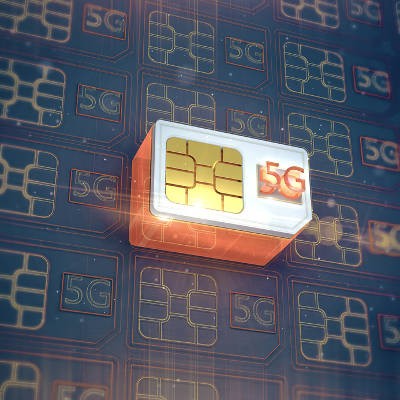Direct Technology Group Blog
We’ve reached part three of our guide to buying a new computer. As you’re comparison shopping, you’ll probably notice that there are a few options regarding their storage. This is true of most modern gadgets, like smartphones and tablets. iPhones can come with 64 GB (gigabytes) of storage, or you can invest in a model with 128 GB. However, when selecting a computer (desktop or laptop), its memory is especially important to its performance.
Whether you’re talking about the hottest new desktop technology or the most streamlined and dynamic smartphone on the market, it’s demand which ultimately fuels the technology industry. If nobody wants to buy a product, it’s natural that there’s no reason to create it. What kind of consumer technology was revealed at the 2018 International Consumer Electronics Show, and how much demand is there for these new products?
 Laptop touchpads can be rather fickle. You may have experienced the frustrating situation where you’re using the laptop and then an unexpected glitch causes the mouse to jump across the screen. This error can actually cause data loss if it happens at the worst possible time, but it’s also just plain unproductive. Here are five troubleshooting tips to keep your touchpad in good working order and prevent this all-too-common issue from happening.
Laptop touchpads can be rather fickle. You may have experienced the frustrating situation where you’re using the laptop and then an unexpected glitch causes the mouse to jump across the screen. This error can actually cause data loss if it happens at the worst possible time, but it’s also just plain unproductive. Here are five troubleshooting tips to keep your touchpad in good working order and prevent this all-too-common issue from happening.