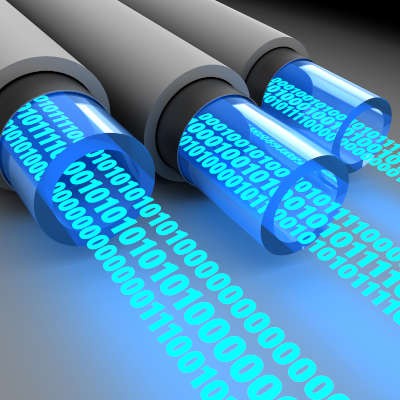Direct Technology Group Blog
For any organization that depends on its wireless network, your router is a critical piece of hardware that does more than you may realize. From broadcasting wireless Internet signals to protecting your network from harm, knowing exactly what to do with your router is good knowledge to have. Today, we’ll go through some of the things you should know about your router that will allow you to improve your organization's Wi-Fi significantly.
Your business might depend on its Wi-Fi, but do you know what the difference between the various Internet channels mean for your connection? You might be in the process of upgrading your router, or maybe you just have questions about what the difference between a “dual band” router is. Let’s discuss routers with today’s blog.
Chances are you can’t “speak” face-to-face with your customers right now due to social distancing, but that doesn’t mean you can’t conduct business. The internet has allowed many companies to keep their lines of communication open throughout the entirety of the pandemic and these strategies will likely be sustained after this period is over. Ironically, the reliance on online communication has exposed the gaps in broadband businesses face. Today, we will help you learn a little bit more about how to determine if your business may need more bandwidth.
Wireless is one of the most popular utilities to have in the office. However, if not implemented thoughtfully, it can cause frustration and holdups to your processes. Therefore, it is important to understand what causes challenges for your Wi-Fi, and how to resolve or work around these challenges. Let’s discuss where these challenges come from, and how to fix them.
In a recent finding, assorted large hotels owned and operated by HEI Hotel & Resorts have been victims of malware since 2015. 20 of the company’s hotels were affected, with customer financial data being exposed in a real-time, point-of-sale malware attack. Have you recently stayed at one of these hotels?
 As a business owner, you rely on your WiFi router to reliably broadcast a network connection to your entire office. This is generally a private network that you won’t want to share with just anyone. The only problem with this is that guests visiting your office might want to use the wireless Internet, and allowing them to do so can improve guest relations. So, what’s the solution to this dilemma? It’s simple: integrate a guest WiFi hotspot specifically for visitors.
As a business owner, you rely on your WiFi router to reliably broadcast a network connection to your entire office. This is generally a private network that you won’t want to share with just anyone. The only problem with this is that guests visiting your office might want to use the wireless Internet, and allowing them to do so can improve guest relations. So, what’s the solution to this dilemma? It’s simple: integrate a guest WiFi hotspot specifically for visitors.
 Using your smartphone to tether another device like a laptop to the Internet can come in handy when you need to accomplish a task that can’t be done on your phone (which is becoming increasingly rare these days). Most smartphones present the user with three ways to tether their Internet signal. What are they and which is the best?
Using your smartphone to tether another device like a laptop to the Internet can come in handy when you need to accomplish a task that can’t be done on your phone (which is becoming increasingly rare these days). Most smartphones present the user with three ways to tether their Internet signal. What are they and which is the best?